How to check Transparency Report of any Links by Google
How to check Transparency Report of any Links
As you know, nowadays many people are falling prey to hacking and fraud, in which people are becoming the most victim of hacking. In which "Phising" hacking is becoming most popular.
What is Phishing Hacking ?
In Phishing hacking, Hackers send a link similar to a company's website link, Which opens the same page on opening, as if you had opened an original website of a company. Most people do not know whether this page is original or fake, that is why they put their password and other private credentials in it.
After that, all the details go to the hackers and then they perform the fraudulent activities after performing the fraudulent activities such as withdrawing money from the bank, etc.
How to check whether link is genuine or fake ?
So let's understand the process of checking links with the help of Google, steps by steps below
Step 1 --> Open the Google Chrome (Strongly Recommended).
Step 2 --> Search for transparencyreport.google.com or Click here.
 |
| Google Safe Browsing |
Step 3 --> Scroll Down and click on "Google Safe Browsing".
Step 4 --> Click on "Site Status" on Top left Side corner.
Step 5 --> Paste the URL or Link in the box and click enter.
Google will show you all malware or virus if Exists.
 |
| Transparency Report Result |
Follow our other Platforms :-
If any Doubts please comment us we will provide you the answer as soon as possible.

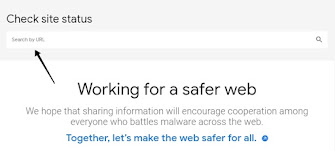

Comments